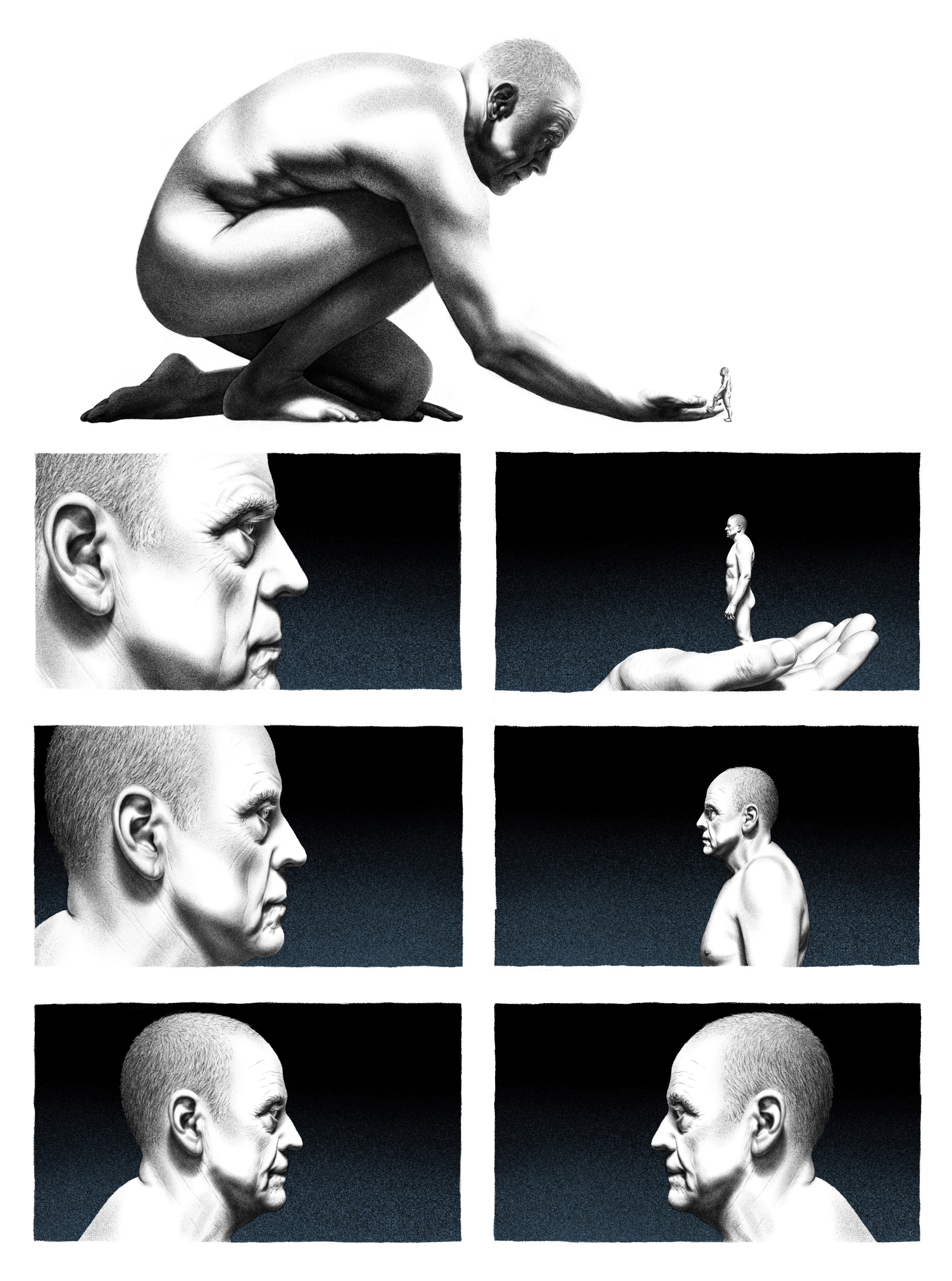Objective:
Logo Objective
In this project, you will learn the basics of photo manipulation as well as further exploring composition, elements, and principles of design. You will create a montage of images that communicates a message, opinion, thought, feeling, or narrative. The self-portrait project will be your first experience using Photoshop to create fine art. You will use a digital camera or phone to shoot a picture of yourself specifically for this project. You will also collect additional objects, photos, or images from the web. You will then fade those items in and out of the photo using a variety of Photoshop tools and techniques.
You will also need to use some text. You may use a quote, a passage from the Bible, handwritten notes and more. Be sure to look at the examples for good ways to integrate text. The text that you use should be fully integrated into the image. It should not function as a label sitting on the top of your artwork.
Your final piece should look very descriptive and very much explain who you are. You should not try to include pictures of everything you like. Instead, focus on portraying some sort of abstract idea. Think about how everything conveys that idea; everything from pictures to color choices and compositions affects the viewer’s response.

When I first started sketching for this project, I was going for a Dreamworks Logo themed sort of portrait, with me sitting on a moon/planet and looking down upon the Earth, but I scrapped that idea because it seemed too generic and boring. I then wanted to go for a surreal melting face portrait, but then realized that it didn't relate to me as much as I would've liked it to. I played around with the space sketches again until I started doing sketches where my face was hollowed out and there was a smaller face hidden inside. I then played around with the hollow face sketch until I did one with my face hollowed out and a calm, peaceful setting on the inside, symbolizing how I'm a calm, chill, and reserved person.


FINAL DESIGN

In the final design, I added an orange Hue and Saturation layer over the whole image to warm everything up a bit to match the background. In the background, I added more foliage and trees to increase the "calmness" of the setting around me. Using another Hue and Saturation layer, I made a part of the flowing lava blue to make it look like the water was merging with and flowing into the lava. Overall I think I did better than what I expected, but there are still many things that I would like to go back and change, like the background for instance. The trees and bushes could have been a different color to blend with the background a bit better, and the rocks around the front of my body are a bit messy. This project was definitely a challenge, but I had fun doing it, and the results aren't bad at all. I would like to revisit this project sometime in the future to make adjustments where they're needed, but overall, I would sya I'm mostly satisfied with the end product.