
Adobe Make It is an event series designed to bring together diverse groups of talented artists and challenge them to create with Adobe's latest and greatest tools. This time, we hosted a virtual Make It workshop with Fresco, Illustrator, and Photoshop on March 18-19, 2021 to coincide with the release of the Adobe Design Mobile Bundle.
We invited 26 artists from around the world to join us virtually. Together, they heard from inspiring keynote speakers, learned how to use Fresco, Illustrator, and Photoshop on the iPad from the people who create the products. We divided them into teams to collaborate on a final piece of art. They represented a variety of styles and specialities, from photo compositing and illustration to graphic design.
Below you'll find some snapshots from the event along with a collection of what these artists made in less than 48 hours.






On Day 1, vp of design, digital media Eric Snowden kicked off the event by sharing his vision for the connected workflows between Fresco, Illustrator, and Photoshop. He also expressed his excitement for the artists to try out new apps and provide feedback on them.

We had artist, designer, comedian, performer, and educator Meg Lewis set the tone of the event with her wonderful keynote presentation on what it means to be a multi-faceted talent in today's art world.

Kicking off a series of demos, lead CC evangelist Paul Trani welcomed attendees to Photoshop and Illustrator on iPad with an overview of the apps, showcasing their functionality to get our artists familiar with their features.

Sr design evangelist Kyle Webster then took the stage and gave an exciting demo of the soon-to-be-released animation feature in Adobe Fresco.
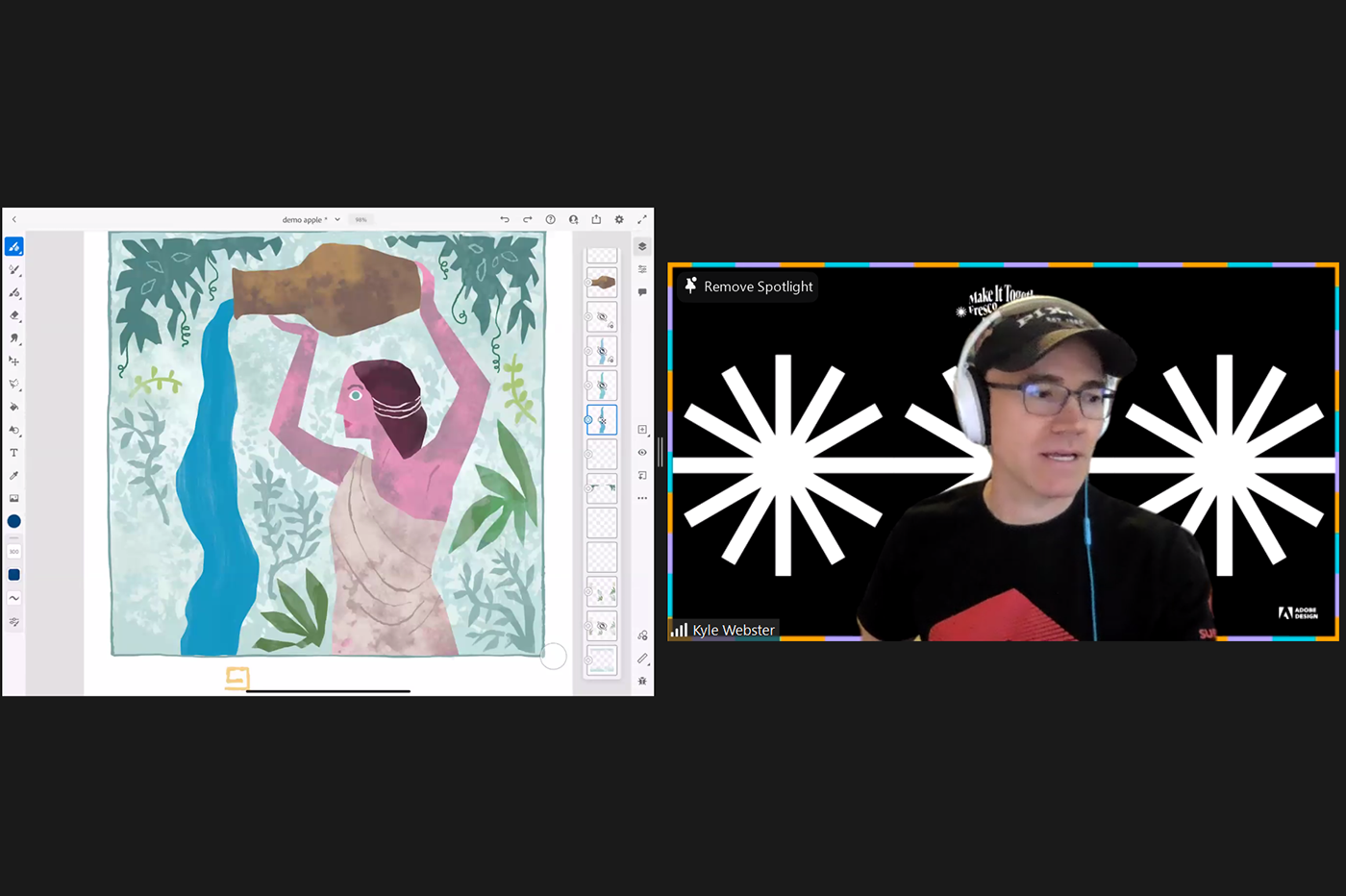
Sr experience designer Jinjin Sun rounded out the demos with her full 360 workflow using all three apps: Fresco, Illustrator, and Photoshop on iPad.

Next, we introduced the creative brief to get our artists inspired and ready to start making by the end of day one.
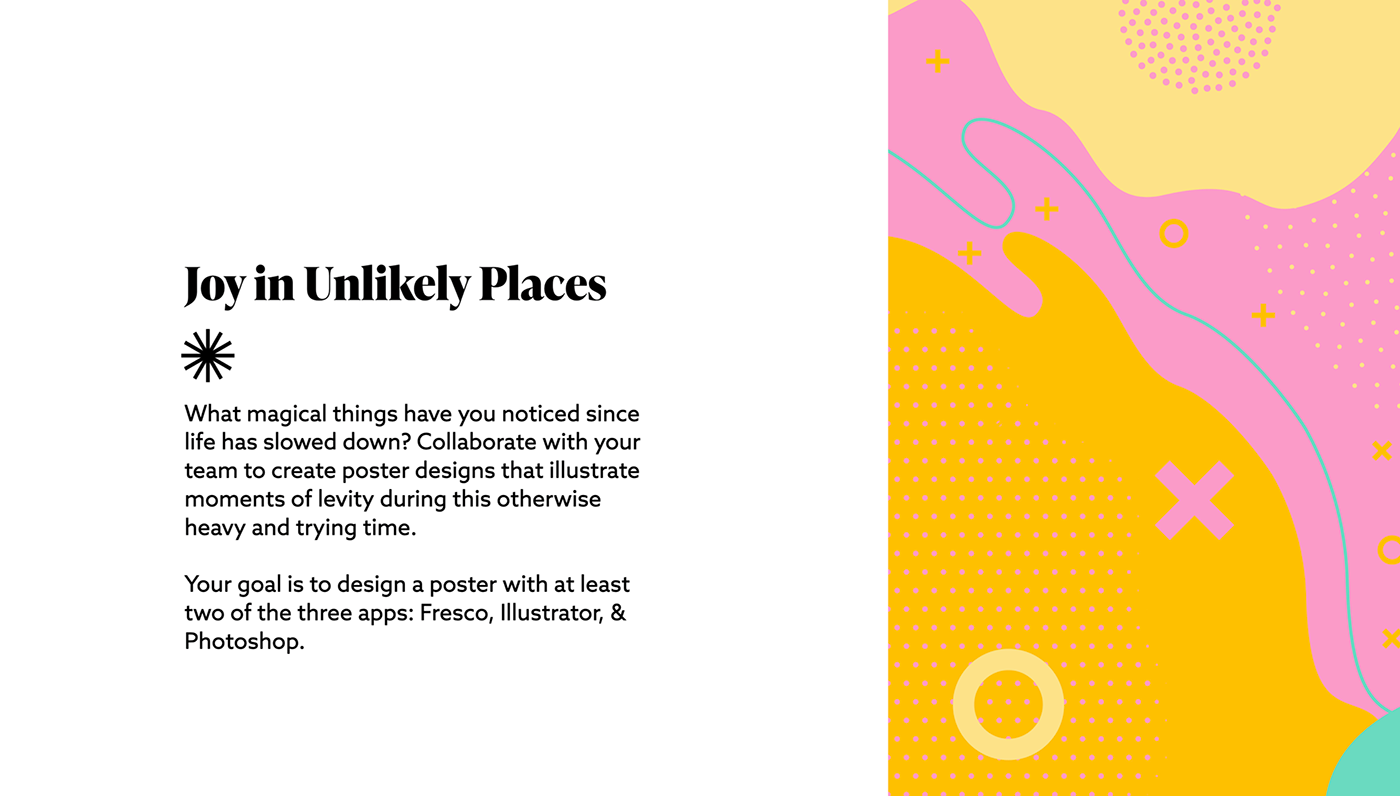
Facilitator and designer Kat Vellos led participants through a 60-minute auditory journey wherein we got to meet and have heartfelt conversations with each other based on prompts Kat provided.

On day 2, Pentagram partner Eddie Opara wowed the audience with his skillful work and select client projects, inspiring attendees to think about the importance of type and industrial design.

Lead experience designer Brooke Hopper led the group through a stretch in order to limber up before participants broke into their smaller teams to wrap up their final projects. She also shared information about Adobe's Healthy Users Initiative, which is aiming to support our users with healthy workflows and user experience design.



The best part of any Make It event is the final presentations, where each artist shares their creative process, feedback about the product, and most importantly: their artwork! The quality and depth of the work made in just two days is remarkable. You’ll see a few teams decided to collaborate on one piece, while others pursued their final projects solo. Each team had the benefit of being able to brainstorm and play with different ideas with their fellow artists and Adobe TAs. Below are a few samples of what was created.
Click on each piece below to see a close-up; all of these pieces were made with Illustrator, Fresco, or Photoshop on the iPad.
Artwork credit from top left to bottom right:
Stormy Nesbit, Cee Chandra, Emily McGaughey, Team 5 collab (June Lawrence, Maggie Enterrios, Jennet Liaw, Lucas Wakamatsu, Dani Coke), Team 6 collab (D'ana Nunez, Shay Wallace, Temi Coker, Kayla Coombs), Carlos Bocai, Vanessa Rivera, Team 3 collab (Cee Chandra, Tabea Schubert, Julien Tabet, Rick Berkelmans), Julien Tabet, Rick Berkelmans, Tabea Schubert, Team 2 collab (Elise Swopes, Anna McNaught, Lina Cordero, Manon Louart, Tony Helms), Alice Lee, Team 1 collab (Stormy Nesbit, Frankie Cihi), Thaddeus Coates, Team 1 collab (Alice Lee, Thaddeus Coates), Frankie Cihi, Jennet Liaw, Alphonso Dunn




















We ended the event with a virtual high five across time zones and screens!
Thank you to all our amazing attendees, staff, and special guests. Stay tuned for the next Make It workshop! Learn more about the Adobe Design Mobile Bundle here.








