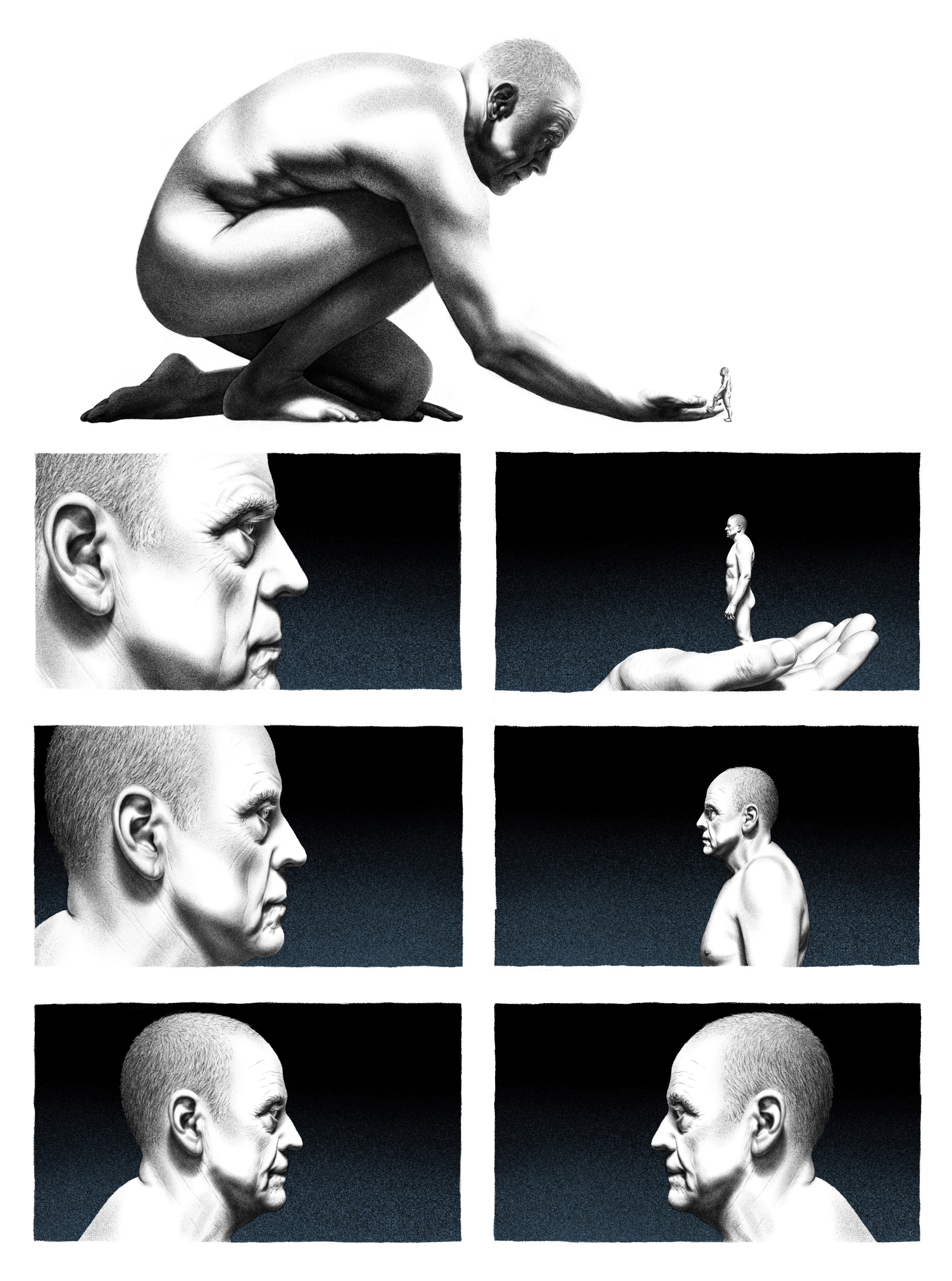Objectives:
You will create a two color poster design using either Adobe Photoshop or Illustrator. You will be introduced to what makes a good poster design. You will evaluate several poster designs, learn the steps to creating a screen printed poster design as well as being responsible for creating a unique, well thought out design of your own. Once the designs are complete, you will learn the full screenprinting process on paper and become certified to use Open Studio at Ink Lounge. The one day workshop will cover the basics of screenprinting on paper. The workshop will cover art, film prep, screens, mesh, emulsion, squeegees, inks, exposure, registration - pretty much everything you need to know to get up and printing. Printing: You’ll be printing 10 prints of a single image you create or select from our library. Final size of print is 11x17 and you will use the same 2 inks colors on all 10 prints, but on 10 colors of paper so you get a chance to see how the inks react with different paper colors.
Goals:
Successfully prep a file to be used for a 2-color poster design
Make good use of time and stayed on task
Have good craftsmanship (illustration, prepping and printing of posters)
Be sure to follow instructions
Be creative, have original thoughts, use your imagination, and be inventive
Gain technical competence and skill with materials and media (digital and the screen printing process)
Final Composition:
Use Photoshop and/or Illustrator to create final illustration/design
11” x 17” final Illustration size
Final design will then be prepared and printed onto 10 separate pieces of paper.
SKETCHES


Here are my sketches! At first I really had no idea where I wanted to start or what I could even do with the name "Lovejoy." The only illustrative thing that was coming to my mind was a heart with a smile on it, symbolizing both "love" and "joy." I began with typography-based designs, attempting to make the letters pop by making them look more bubbly or friendly, and I also attempted using hearts and smileys incorporated in the letters. Afterwards, I tried to make a heart with a smile look signifcant or stand out in some way, but I started having trouble figuring out what I should do to achieve this. I finally settled on a smiling heart getting crushed by an anvil, which is a reference to the band's first EP cover (pictured below). I started to expand on this design a bit more until I came up with the idea of the heart actually struggling to hold up the anvil instead of being crushed by it. It works because it's a smiling heart, symbolizing both "love" and "joy," struggling to the words "Are You Alright?," the name of the EP, making for an ironinc and funny design.

FINAL DESIGN

PROCESS


Similar to screen printing on a T-Shirt, the first step is to print out the illustration on a thin, transparent sheet so that it can be used to apply a part of the design onto the emulsion screen. Next, the emulsion is applied to the emulsion screen. You start by pouring the emulsion, a pink, light-sensitive liquid, into an emulsion scoop, pushing against the screen with the scoop, and pushing the scoop upwards to apply it to the screen. After doing that, the emulsion screen is placed into the drying rack for 30-40 minutes to ensure that the emulsion is dry, and the screen isn't tacky or sticky. Once the screen is dried off, the transparency sheet is placed onto the emulsion screen so it can be used to imprint the design onto the screen. The face-down design is taped onto the screen, and the screen is laid in a light box (pictured above) upside down, covered with a soft memory foam rectangle, and then squished down by concrete tiles that apply pressure and ensure that the design will be imprinted onto the screen well. The screen sits in the light box for 5 and a half minutes and is taken out of the light box, power washed off to make the design visible and clean, and is then ready to be used to screen print.




Before you begin screenprinting, you first need to hook your screen onto the clips so that the screen stays aligned and stationary, while also still being able to be moved upwards and downwards to be able to look and adjust the paper underneath. Speaking of paper, under the screen lies a piece of poster paper that I used to actually put the design on. The piece of paper is held down by some clips that are taped onto the table to keep the paper stationary along with the screen. After everything is aligned and put into place, the blank, white parts of the emulsion screen, along with the guides used for alignment, are taped up so that they don't get paint on them and ruin the screen, and also so that the guides don't show up on the final product. I was doing four-color design, so I had to do the aforementioned taping and alignment process with four different screens. Once taped up, the screen is filled with the color paint you desire (I began with white for my text, as pictured above). Once I was ready to print my design onto the poster, I used a "squeegee," a long brush-like tool used to sweep the paint across the screen and apply paint to the poster, holding it at about a 45 degree angle while also using good pressure to slide the brush across the screen and allow the design to end up on the poster as pictured above. When I finished with the white text, I replaced the screen with another containing a different part of my design, and repeated the process for the remaining colors. Once every screen was finished being used, I had to scrub my screen down with an emulsion-removing solution, completely wash out all the pink with a high pressure power hose, and reclaim the completely blank white screen that I started off with.

Here is my final poster design! Aside from the background color is not really the shade of pink or maroon I was looking for, and the white and silver marks left over from the screenprinting process, I still really like how this turned out. The design is so simple, just like Lovejoy's EP Cover, and the minimalistic design is fun and enjoyable to look at as well. I also think that the colors work really well together despite not being my original vision. I had a lot of fun with this project, especially the screenprinting process and experimenting with different poster colors.