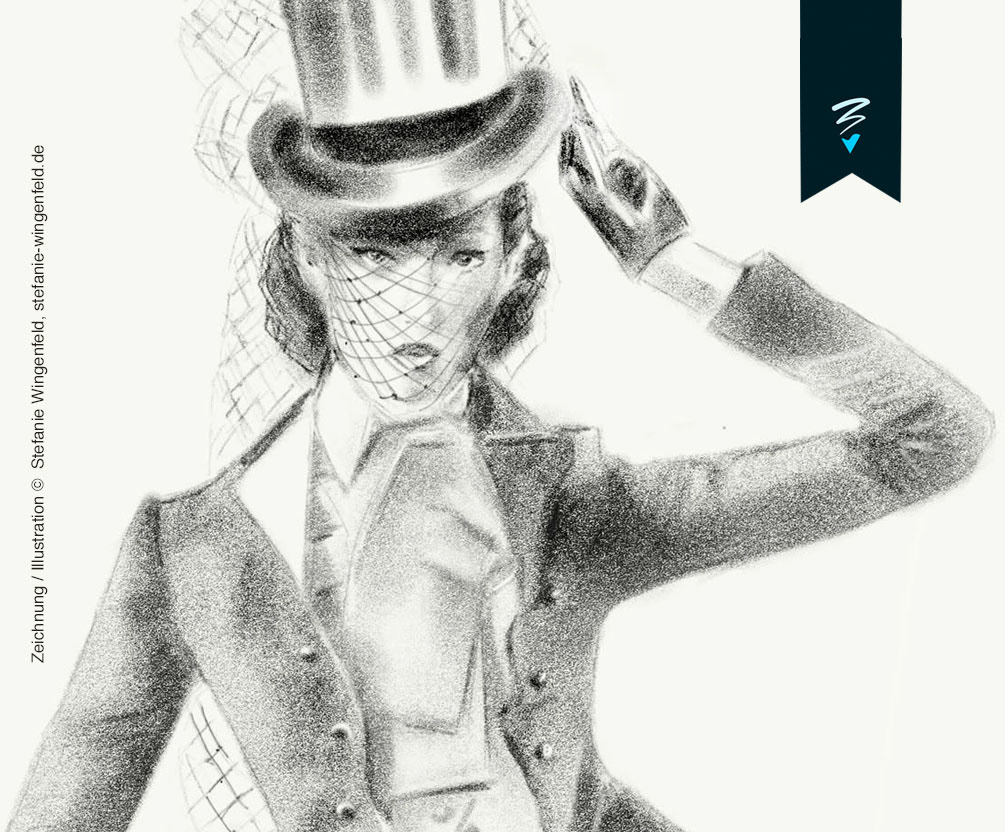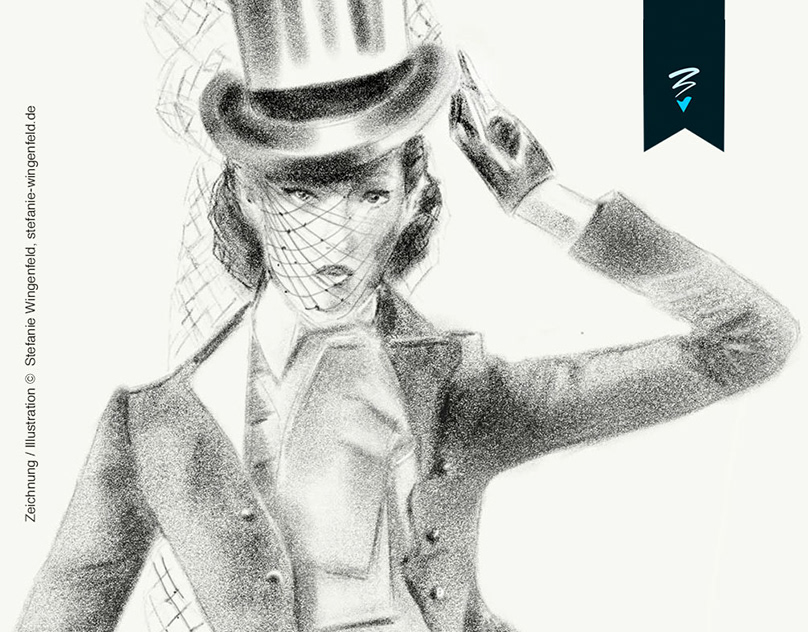Photoshop Assignment Bundle
This bundle presents three assignments demonstrating what I have learned and the skills obtained in my Digital Media class at George Brown College.
Assignment 6 - Lion (Selection, Layer Masking, Compositing)

Assignment 6, initially was the most challenging project as it was the first time I had ever used Photoshop. Switching from Illustrator to Photoshop can be very overwhelming but over time you realize the similarities between the two and eventually I was more comfortable with the program. What I essentially learned from this particular assignment was how to make two images appear as one. How I did that was by strictly using the selection tool, specifically the lasso tool and working with layers with masks. I learned that there was multiple ways to carefully select an object through manipulating the selection took but altering its shape and size. Also, I leaned how to operate with layering masks by changing the fill and stroke after creating the mask, therefore I was able to unveil the Lion on the CN Tower.
Assignment 7 - Photo Restoration

Personally, the photo restoration project has been my most favourite assignment so far in Digital Media class. This assignment made me indulge myself deeper into learning new features in Photoshop. There were four tools I used in order to restore the image on the left; the stamp tool, patch tool, healing tool, and the spot healing brush. What those specific tools did was eliminate the the bends and cracks in the image and then repair it to its original form. I enjoyed using the patch tool the most because it would select a certain area, copy it and then you could then drag it over a damaged area to create a smooth surface. I also enjoy the healing tool because it takes a lot of control and simply airbrushes selected areas and instantly restores it. How I applied the colour to the image was the use of another assortment of tools. By using the very bottom tool on the tool bar which created a "colour mask", I then selected the paintbrush and would outline a specific area to colourize. Once completed, I then chose it solid colour and then easily manipulated it with opacity and effects.
Assignment 8 - Perspective Hallway

The Photoshop Sketch assignment was preformed quite differently from the rest. The materials that were included was Adobe Sketch, which is an app that allows people to draw on a digital level, a stylist, an I-Pad and Capture One. Personally, I enjoyed this assignment because it offered so much freedom to create that allowed us to venture upon different textures, pen styles, and choosing the density of line to create a digital drawing. Because I have never used this app before, the whole concept was new to me. But after spending more time with Adobe Sketch, I began to understand more thoroughly and what I learned what was most valuable to know was how to work with the layers and the more layers you have the more flexibility given. I also learned how to create my own texture and apply it to my own work. This was done by using the Capture One app, which allowed you to take a picture of a texture and manipulate it an any desire.